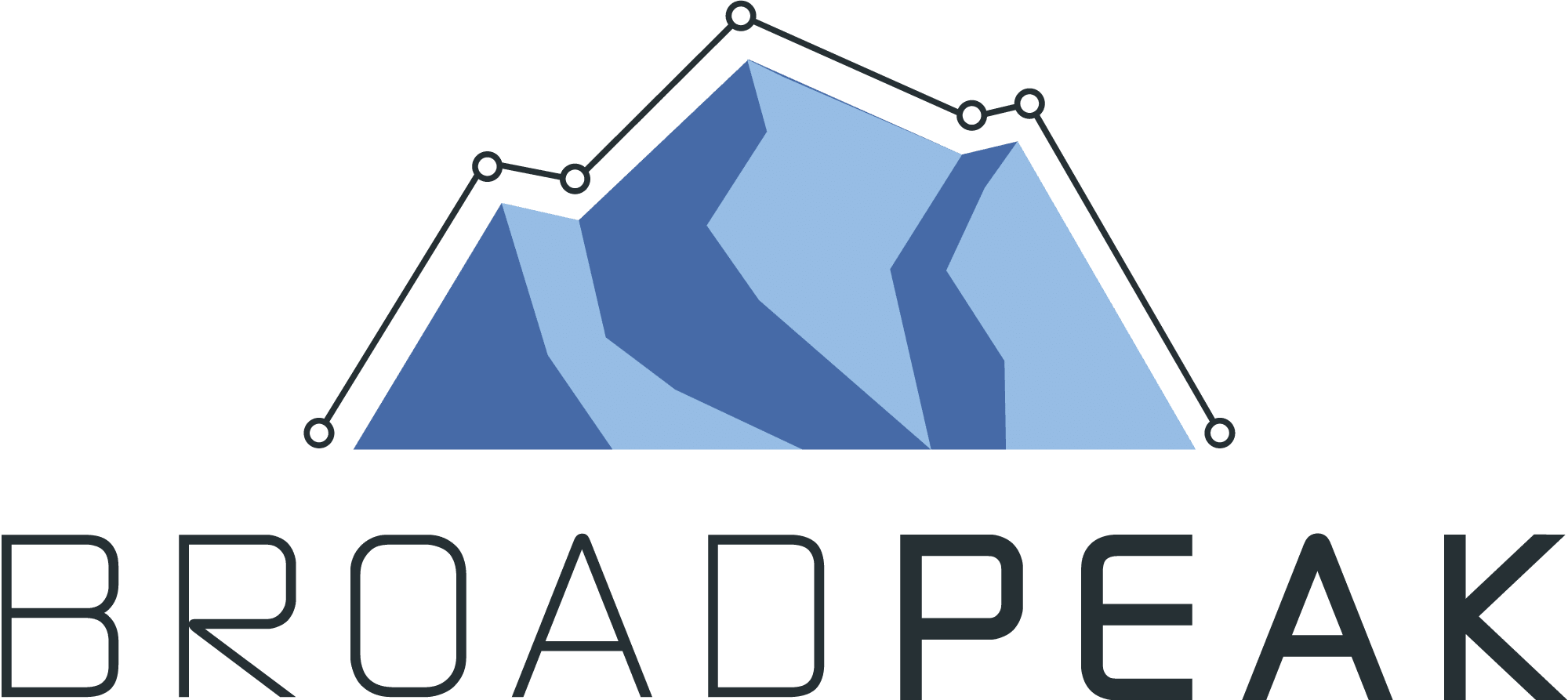Fixed Width to Tableau with K3
Here is a Riddle for the Ages: I provide eternal life to IBM and am the original gangster of big data. What am I?
If you guessed Watson…please see yourself out.
Love ‘em or hate ‘em mainframes are here to stay. Actually, scratch that…no one loves mainframes, but there really is no getting rid of them. I’ve been to so many companies where a mainframe is tucked away churning out some very important task. Start to talk replacement? Well it’s always a nice discussion.
Most of us are pretty much resigned to quit trying and just do our best to ringfence them. Surround them with great integration and ETL such that one can reliably get the data, re-juggle it, and push it where people can timely use it.
Which brings us to fixed width data. The first challenge is that Excel is really not much help. You might say Excel doesn’t excel at it. The data set is often too big to bring reliably into Excel.
Excel isn’t a great help in parsing any meaningfully sized fixed width data due to the inherent lack of understanding in how the data should be broken apart. Furthermore, mainframe created fixed width data can output certain fields in formats which are not easily consumable by Excel. For example, decimals are generally represented in fixed width data in a format called Zoned Decimal, requiring additional data transformation.
Here’s What K3 Does for Fixed Width To Tableau
K3’s FW Adapter allows the user to ingest fixed width and headerless data as is. Simply drop a file into a folder and K3 picks it up automatically. The data is instantly persisted into an RDBMS of your choice. You can then use K3’s internal mapping and rule functions to transform and enrich the data as you see fit. Then simply click the Tableau button to generate a live report of your fixed width data.
Real Time – Yep.
All functions in K3 are streaming and distributed. K3 and Tableau update as often as you can get an extract from your mainframe.
Simple.